I want to make a post about how to install Oracle R2 on Solaris. But since my box is installed, I have to remove it first. Friend of mine told me that removing Oracle in Solaris is easy. You just delete the folder that contains Oracle. But it's not that simple eventhough. When I tried it, it was not that simple. Lot's of things need to be considered..
There's a saver method on how to uninstall Oracle on Solaris... I'll show you
First you need to log on as a oracle user (or admin or whatever user that handle the installation)
root@ultra60 # su - oracle
bash-2.05$
After that change your working directory to /oracle/product/10.2.0/Db_1/oui/bin
bash-2.05$ cd /oracle/product/10.2.0/Db_1/oui/bin
Run the installer
bash-2.05$ ./runInstaller
You'll see the installer windows
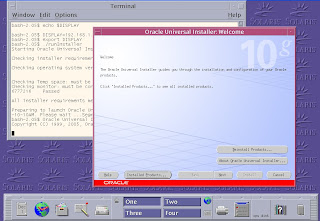
Verify the product in "Installed Product"
Select the product to remove
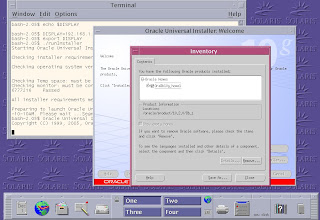
Click on "Remove"
A warning will appears. Just follow all the next step until it's completed.
-EOF-






No comments:
Post a Comment