Webmin is a web-based system configuration and administration tool for any Operating System, such as OpenSolaris, Linux and other *NIX-flavor systems, even now, Webmin can be installed and run on Microsoft Windows. You can configure many operating system internals, such as users, disk quotas, services, configuration files etc., as well as modify and control many open source apps, such as the Apache HTTP Server, PHP, MySQL, DNS, file sharing and much more.
Webmin removes the need to manually edit Unix configuration files like /etc/passwd, /etc/inet.d.conf, and lets you manage a system from the console or remotely
Webmin is based on Perl, running as its own process and web server. It defaults to TCP port 10000 for communicating, and can be configured to use SSL if OpenSSL is installed with additional required Perl Modules.
It is built around modules, which have an interface to the configuration files and the Webmin server. This makes it easy to add new functionality without much work. Due to Webmin's modular design, it would be possible for anyone who is interested to write plugins for desktop configuration.
Webmin also allows for controlling many machines through a single interface, or seamless login on other webmin hosts on the same subnet or LAN.
Webmin is primarily coded by Australian Jamie Cameron and released under the BSD license
I'll show you how to install and use the tool. First, you should have the installer package, You can download the latest version here
I'm running the Webmin-tool inside SUN Ultra10 with Solaris 10 11/06
After you get the package, unzip it.
root@ult10 # cd package/
root@ult10 # ls
CSKamp_1.3.1_sparc.pkg CSKruntime_1.3.1_sparc.pkg webmin-1.490.pkg.gz
root@ult10 # gunzip webmin-1.490.pkg.gz
root@ult10 # ls
CSKamp_1.3.1_sparc.pkg CSKruntime_1.3.1_sparc.pkg webmin-1.490.pkg
Add the package and follow the next instruction until the package is installed completely.
root@ult10 # pkgadd -d webmin-1.490.pkg
The following packages are available:
1 WSwebmin Webmin - Web-based system administration
(all) 1.490
Select package(s) you wish to process (or 'all' to process
all packages). (default: all) [?,??,q]: 1
Processing package instance
Webmin - Web-based system administration(all) 1.490
Webmin Software
The selected base directory must exist before
installation is attempted.
Do you want this directory created now [y,n,?,q] y
Using as the package base directory.
## Processing package information.
## Processing system information.
## Verifying disk space requirements.
## Checking for conflicts with packages already installed.
## Checking for setuid/setgid programs.
This package contains scripts which will be executed with super-user
permission during the process of installing this package.
Do you want to continue with the installation of
Installing Webmin - Web-based system administration as
## Installing part 1 of 1.
/etc/init.d/webmin
/opt/webmin/LICENCE
/opt/webmin/LICENCE.ja
/opt/webmin/README
/opt/webmin/Webmin/All.pm
/opt/webmin/Webmin/Button.pm
/opt/webmin/Webmin/Checkbox.pm
/opt/webmin/Webmin/Checkboxes.pm
/opt/webmin/Webmin/Columns.pm
/opt/webmin/Webmin/ConfirmPage.pm
.
.
.
(output truncated)
Running postinstall scripts ..
sh: syslog-ng: not found
..done
Attempting to start Webmin mini web server..
Starting Webmin server in /opt/webmin
Pre-loaded WebminCore
..done
***********************************************************************
Webmin has been installed and started successfully. Use your web
browser to go to
http://ult10:10000/
and login with the name and password you entered previously.
Installation of
root@ult10 #
After that, point your browser to http://webmin-installed-box:10000
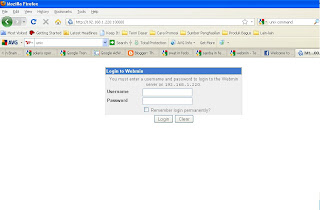
Login as root
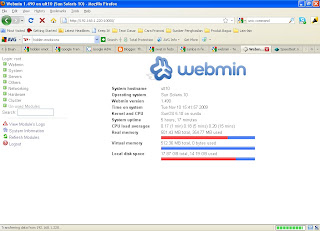




No comments:
Post a Comment